A Simple Guide to Adding Texture to Digital Art
Honestly speaking, digital art sometimes seems to be as flat as a pancake. But, no flip, here we are going to apply some texture to it. Texture is that secret ingredient in digital art which would probably take your creation from a “meh” level to “wow!” whether it is a shiny character, broad rugged landscape, something like the softest fluffy cloud, and so on. Texture gives depth, realism, and interest to your work.

This tutorial would show you some very easy techniques you could use to get texture into your digital magic so that your pieces don’t look as if they were added with a crayon on a sheet of paper. So, let’s go.
1. What Texture Means in Digital Art?
Before we proceed to the fun part, let’s understand what exactly texture means in digital art. In its simplest terms, it refers to the surface quality of an object, as it can look smooth or rough, soft, and even shiny. In fact, within the realms of digital art, textures are created either through patterns or brushes or effects that grant a real-world feel to your artwork.
Think of it thusly: If your digital painting were a dish, texture would be seasoning; that is what adds flavor to an otherwise bleak scene.
2. Quickly Add Texture Using Texture Brushes
The easiest means of adding texture to your digital art is through texture brushes. These are ready-made brushes for applying different effects such as grainy surfaces, fur, fabrics, etc., on the stroke of a wand. They are like magic wands of digital art; just pick a brush, and it will do its magic.
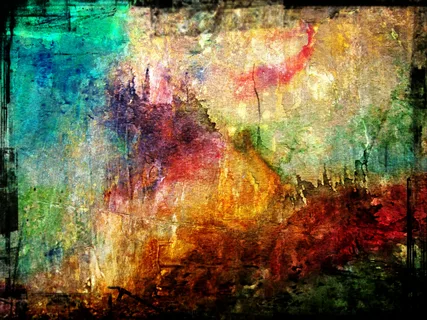
- Select the right brush: Different brushes give different textures: rough surfaces, softer textures, skin pores, and wood grain.
- Resize: Adjust the size of your brushSelect the appropriate size brush for the texture description you want to add, with smaller details requiring smaller brushes andlarger areas needing bigger brushes.
- Layer it up: Texture doesn’t have to cover the entire canvas but can be strategically placed where it’s needed, such as skin, hair, or background elements.
- Pro Tip: Feel free to experiment with many different brushes. Change the opacity and flow settings to achieve the desired look. Sometimes ‘less’ gives, ‘more’. In that case, don’t over-texture everything.
- 3. Overlay Textures to Create Much More Depth
- If you want your texture to punch a little more, try using a texture overlay. Texture overlay is the technique of placing a texture image over your work (a rough paper texture, perhaps, or fabric pattern) and blending it into your art. This is great for building very realistic feature effects that would otherwise be impossible to paint by hand.
- In this way:
- Find or create texture image: Either snap a photo of a texture (like tree bark, fabric or concrete) or browse for a free one on the Internet. Already lots of websites exist providing high-quality textures.
- Place on a new layer: Import your texture onto a new layer above your artwork.
- Set the blending mode: Now go to the layer and set the blending mode (usually to something like Overlay or Multiply), which combines the texture with your drawing slightly. If it is more than you wish, you can reduce opacity of layer to decrease it even more.
- Pro Tip: You can resize the texture image to better suit your canvas, or perhaps rotate it for better fit because sometimes a little goes a long way!This is a way to smoothen your textures through gradient maps, specifically those textures you wish for being fine and silky (like clouds, skin, or shinnies). The gradient maps can add color gradients to your work, even simulating soft fabric or lighting effects.
- Here is how it works:
- Gradient Map: A gradient map adjustment layer is applied to your work. The gradient can either range from light to dark or have more than one color, depending on your subject.
- Refine Gradient: Modify the gradient stops depending on how far apart you need the color transitions to be-for creating a much smoother texture-and that fabric effect for your drawing.
- Combine textures: Combine gradient maps with your texture brushes to get smoothness and roughness at the required places.
- Experiment with many gradient types. You can use gradients to simulate everything from light and shadow to soft materials like velvet. Its like painting with lights!
- 5. Shadow and Highlight Texture
- Lighting is also very important in texturing. Adding shadows and highlights will create depth and dimension in a texture. E.g. Applying shadows on the skin of a character would be using an almost invisible texture brush to mimic the natural texture or pores of the skin.
- Here’s how to do it:
- Shadows: A soft brush should be used for creating shadows, and then blended well with the rest of the artwork. The way you add texture to shadows can make surfaces look bumpy or smooth, depending on the look you’re going for.
- Highlights: You can shine with a soft, delicate stroke and then polish them with glossy surfaces, such as a suggestion of glass or wet skin, as they will differ from the impression created by rough stone surfaces.
- Pro Tip: The key to The noble guy living close on the high side of the street – in fact, the more noble the man, the more pronounced would be the contrast in characteristics-nature should be such-in shadows and highlights raises realism. When that happens, the overall brightness in highlights should also be pronounced, for subtle highlighters just won’t make the textures pop at all. Heavy shadows would similarly hinder the emergence of textures. For all intents and purposes, it is about balance.
- 6. Add Texture to the Background
- And don’t just forget the background. Texturing the background of your painting adds even more emphasis onto your subject. A thin layer of texture usually does the trick, and you don’t want to overdo it.
- Try grainy texturing or a delicate fabric pattern for your background, or use a soft brush to simulate fog or clouds.
- Pro Tip: The background texture should be subtle as well-in competition with the main subject. Think of it as a supporting actor in a movie: important, but steals no spotlight.
- 7. Experiment and Have Fun!
- The best part about digital art is that you don’t have to do trial and error with real material. Play with any texture, brush, and technique until you come to the one that sings to you. And use “Ctrl+Z” to erase the mistakes.
- Pro Tip: Texture is rather hard to acquire. Therefore, practice it frequently with your everything. Your first few tries may be off a bit, but in time, you’ll be better at it and bringing your art to life with texture.
- Conclusion: the Secret Sauce is Texture
- Adding texture to your digital art is that final stroke to a masterpiece-it can make your artwork feel alive, dynamic, and real. Be it with texture brushes, images overlaid, or shadow-sibling highlights, there really is no wrong way to go about it-just have fun!
- Last but not least, texture is not an afterthought; in fact, it is spice.